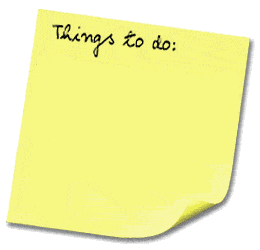
Welcome back to the Productivity and Organizational Progress (POP) Suite. Today we're talking about Approaches to Organization.
First off, time for a little reminiscence...High school and elementary, oddly enough, carried the most structured time in my life. Towards the end of high school and definitely in college my sense of "To-dos" "What I was committed to getting done" and "organizers for getting those things done" deteriorated. I erroneously misperceived that I was simply required of less (far from the truth, I had greater, more demanding, and more copious demands) so I stopped thinking I needed to keep track of things I was trying to get done. Wow. Bad move. Horrible move. Do you have any idea how much your anxiety levels, your very physiology, alter and drastically change when you decide to operate under the delusion that "I don't have that much going on, I can keep it all in my mind!" I can assure you from experience, you get pretty stressed. And someone consistently stressed does things differently; they eat too much or too little (never in balance), have over-excercise or never have an established exercise routine (no balance), they over-communicate or never communicate about their position (again, no balance). Get my drift. You lose balance of all kind when you're consistently stressed, and storing your entire life's to-dos, plans, projects, and lists in your head quite swiftly mutates you into a hyper-stressed wreck. Therefore, not having a capturing device for your to-dos and choosing to store them in your head, destroys and annihilates all successful balance in life. And balance is a prerequisite for success, so don't plan on being successful without balance, and don't plan on having balance without zero stress, and don't plan on having zero stress without a solid organization capturing system!!
So, you see why we're gathered here today to learn more about Productivity Organizational Progress: success, balance, and zero-stress! Onward!
This section of the POP Suite focuses on methods of productivity and organization and different approaches.
Some thing strange, uplifting and magical happens when your BRAIN
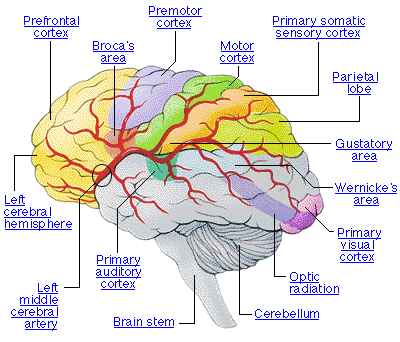
-- your 8 pound chunk of millions and millions of neurons actually TRUSTS the electronic and the hard-copy capturing system you're using for ideas. What is this miraculous abracadabra? Well, it's this: your brain ceases to spend 80-90% of its energy scrambling to keep track of the mess of things you have to do and reminding you to do them, and kind of takes a breather. In a sense, when you have a capturing system that your mind trusts will effectively capture a to do, your brain can "go out to lunch" with you still being "master of your fate, captain of your soul". You experience the "satori" that Zen masters speak of, or the epiphanic state cherished by James Joyce. You, in a sense, get a whole smarter, a hell of a lot more clearer, infinitely more peaceful, get much more done, all effortlessly. In short, having an actionable capturing device that your mind trusts, is frickin' awesome!
After scouring Productivity Boards, Reading and rereading GTD, and Reading Numerous Mac-Related email and productivity articles, I've cultivated a lot of productivity idiosyncratic tricks and tips to finally write my own Tome of Producitivity. I've spent the last 6 months trying out various GTD Apps, Productivity apps, and methods. Including, staying organized with:
Mac Desktop Folders
Google Notebooks
Yojimbo
OmniFocus
FileMaker Pro
iGTD
Ready-Set-Do
iCal Tasks
Remember the Milk Task Lists
Devonthink
Gmail
And Others!
My review of those! They all suck! You can suck it GTD-apps!! Well, okay, maybe not ALL of them, but most of them. And it's essential to note that you have to use immense selectivity to find a sytem that works for you and use the least amount of apps as possible. Secondly, you should NEVER EVER just dump all your todos, waiting fors, account info etc into a program. EVER! Then you find out that the program is limited and you're screwed. Always start with text files and once after a few months you notice many patterns you can create custom-tailored scripts for executing those patterns, or if a program absolutely targets that productivity pattern, you can use. Just because a program is freeware or shareware does not mean should immediately start using that. I made poor judgment call and really screws up your life, creating excess chaos. Bottom-line: for the first few months of organizing your life, use the LEAST amount of technology as possible (i.e. ZERO gtd apps). You've got to become aware of all the variables you deal with on a regular basis for your own productivity, before you even consider throwing in the always-present variables of some other designer for whom his or her program worked. Using GTD apps write off the bat without even aware of the patterns of your own tasks is like trying to bake a cake and then going out and buying every kind of cooking utensil for every type of cuisine. You'll end up with "woks" and "casserole dishes" and "sushi knives" and "broilers" when you just need to a bake a cake. What I'm saying is, until you're aware of your own productivity patterned "ingredients", you don't know what kind of "cooking tools" (applications) you'll need to get it done. So for the first few months of your productivity transformation, keep it simple people, bake from scratch. This same rule of thumb in other words is "if you can't organize yourself without an application" the application won't enable you to stay organized. A productivity app should ONLY do productivity patterns and actions that you normally do, with a much more expedited process.
However, I must give credit to those brilliant people of those apps and articles. In each productivity experiment I learned numerous invaluable gems for staying organized, and productivity authors from David Allen to Merlinn Man, to Macworld authors helped plant uplifting and aligning "seeds" for productivity. What follows is the distillation of all the good, minus all the crap. while The entire entire of dumping all of my todos in a program that confuses and holds all of my actionables is so absurd and I've learned from experience that it just slows you down, so I'm going all Old School all "Classic", baby. Here's the Details of my Productivity System.
Disclaimer! I don't encourage you to directly "port in" my productivity system, but hopefully tweak and adjust your own by generating scope of another style of system.
Apps I use for productivity:

Quicksilver -- The most essential for navigating between tasks. This application has wu wei productivity written all over it.
edit April 6, 2009 -- 2:05 PM
However, quicksilver has been recently very buggy and I've found it's complicated my life more than simplify it. So far now, quicksilver is out. You end up spending too much time using quicksilver instead of access things you need. It has great potential because it's not so much an "app" (we don't want organizational apps) as a service, but it's almost too app-like.

Apples' Mail.App -- IMAPPED from gmail you get the benefit of gmail with the simplicity and elegance of Apple's brilliant design.
edit April 6, 2009 -- 2:07 PM
Gmail straight in webmail is perfectly fine. It's the same thing if it's imapped, if you access it in Mail.app.

edit April 6, 2009 -- 8:58 PM write room is obsolete. no longer necessary. Textedit is fine, but most all docs are online google docs now so accessible to all iphone, laptop, and desktop simul.
Write Room -- The most essential for holding and containing tasks. This one's a a little strange because it's just a text editor. That's right. I've learned that all the fancy "labels" and "contexts" is a load of crap because all non-errand tasks occur in one context (on my mac) and all errand tasks I keep on my iPhone. You don't create a context called "Email"! NO! That's so asininely indirect and misdirecting it's hilarious. Instead, you just start an empty email-body draft in Mail.app. The key behind just using text files is modularity and mobility. If you're using some sophisticated and overly bloated productivity app (and they're all overbloated) what happens when you want to migrate to a different or better program? You're screwed! Developing an organization method within the simplicity and elegance of a Text file gives you 100% control over your system (unlike productivity apps which never offer 100% control because there's always some nuance feature not built into the program that you want it to do). Additionally, using pure text files, you get acquainted with patterns in your tasks and ideas and then can go advanced and create scripts to deal with those or patterns with your own sub-system.

TextExpander
edit April 6, 2009 -- 8:58 PM. Expander program still useful, typeIt4Me for the win. Much better than textexpander, and implementing 3-4 generic email responses would be massive time-saver, but ultimately difficult to do. Date and other simple expanders are grea though.
I've taken the liberty of listing some tricks for keeping yoursoft-copy text file of any kind (@Ideas, @Tasks, @Waiting-For, whatever) instantaneously navigatable (no loading delays).
1. Short-hand name computer program contexts. Because about 70% of all my "contexts" revolve around not actual spaces to do things (home, office, errands, etc.) but actual computer applications, I found a lot of David Allen's "contexts", frankly, pretty unnecessary, superfluous, and dumb. However, the idea of setting contexts for actions itself (David's idea) had utter brilliance written all over it. The solution: why not list applications as the actual contexts?! The idea made so much sense to me I did just that. Therefore, the gist of my @Ideas (or @Tasks) file holds something like the following contexts:
Quicken -- receipts to add, financial ideas to process
edit April 6, 2009 -- 9:00 PM quicken is obsolete, no need for extensive receipt processing.
Youtube -- messages to send, things to view, updates to make to my channel
Safari -- sites to
Mail.app -- organizational methods to add, folders to make, even emails to write (no one writes an email outside of the CONTEXT of an email app be it webmail, Mail.app, thunderbird, etc. so just categorizing something in the context of "email' is simply missing hte picture and missing a huge step in the "context' concept. "Email" is not a context, people! Good god! All these productivity apps are so stupid! Entourage or Mail.app (or yoru email program of your choosing) is a context!

edit April 6, 2009 -- 2:07 PM I no longer use iPhoto for album organization. I label the photos with such a meticulous system that adding the extra app overcomplicates it. With my photo labelling system, you have profound organization just within the finder. Remember, the Finder is an AMAZING app, too. Pathfinder is great because they so much aren't apps. We're eliminating excessive apps.
iPhoto - albums to organize, photos to catalog
Anyways, you just list all of those contexts. Now whenever you need to jot down a note for adjusting, for example, your organizing system for email folders, just hit command-f to bring up the find command and type the first few letters of the application context you need, like "mail." to bring up mail. or "yout" to bring up the youtube ideas and tasks. So simple and intuitive but equally efficient, extensible, and fast.
The key variable here is that you can't use the word of any context in the actual sub-tasks or sub-ideas for that context or else you will find "mail.app" in countless places and not get to the set context category. Resolve this one of two ways. Prepend all application contexts with "@", shorthand your context names to something unique. The problem with prepending "@" is that you'll always have to have to start your searches with "@". So a good solution is just nicknaming your contexts so you always just search for the nickname. Youtube becomes Ytb. Mail.app becomes "Ma.". This definitely has the look and feel of a programmer's utilization of variables, but you can't do a search and have multiple instances of the context name pop up. There must exist one and only one occurence of a context name in each of your soft-copy capturing files (@ideas, @Tasks, @Waiting For).
edit April 6, 2009 -- 9:01 PM (@ideas, @Tasks, @Waiting For) are ALL obsolete. @ideas is unnecassry an idea you share in convos or in a journal you don't need a damn list for it. Tasks gets jotted down on your temp_things list. and waiting-for, definitely DO NOT have a waiting for list. That will make you insane. You ahve three types of waiting for:
web waiting-fors (forum responses, page responses, forum issues, questiosn on boards) that you put in a safari or firefox toolbar
email waiting fors (you can slap a WF gmail label on certain emails you want to track, simple)
Phone wiating fors (you simply write SENTMSG in notes (or SMSG or your own abbereviaton) and then can do a smart contacts folder searching for that keyword so that it automatically tracks those. So a quick check of the Apple Address Book smart folder in contacts, email WF label, and the firefox "oi" (I use "oi" for open issues, my web version of waiting-for) folder will give you scope and a closed loop on anything for which you're waiting for a reponse. NOTICE that NO LISTS were used in waiting for tracking!! It's a folder of the actual sites (web), search tag SENTMSG (contacts), or email label WF (for email). Never maike a WF list it will be too crazy and you'll spend 4-5 as much time tracking stuff on it than getting things done and responded too. Less lists!!
Why Do I Separate Ideas from Tasks?
This one is simple. You need different levels of capturing.
Year_Incoming notes is for EVERYTHING and whatever the hell you want to write. I shove dreams I had, angry thouhts, brilliant ideas, little journal tidbits, even the beginning of articles into YEAR_Incoming Notes

Devonthink Pro -- You can use this for all reading.
edit April 6, 2009 -- 2:10 PM obsolete -- Using devonthink overcomplicates things. All reading can and should be done directly in your browser of preference (Firefox or Safari). having a seperate browser for web surfing and one for "web reading" is ridiculous and massively dangerously overcomplicates things. Don't use Devonthink. I currently have a reads, a-read, watch, a-watch as folders on the firefox toolbar, that's all you need. Simplicity, simplicity, simplicity!

iPhone -- Why store errand-related, shopping-related tasks on a computer? You can't access your lists outside if you stored them on your computer;, and who the hell actually "prints up" they're grocery list or errands task list before they go out the door?! The idea of not putting errand-related tasks on something portable (like a pda) immediately is so unfathomably stupid, it's laughable. So store any non-mac, non-home tasks on your iPhone's Notes list, so you can just instantly delete and check it off when you accomplish it. I can't believe how idiotically neanderthal it is that programs like Omnifocus suggest you print up "errands". So then you're outside and you cross off "milk" off your list, then when you get home you have to cross if off your computer list again?!! The logic behind that programming has " mind-bogglingly dumb" written all over it. Consolidate all non-mac, non-home tasks on the portability device of your choosing, in this case, "iphone for me". iPhone apps are a Pandora's box of more productivity apps (stay tuned for this post).
I've developped all these little tricks to deal with any context using just those programs.
I think the biggest (and somewhat humorous) insight to using GTD productivity software is it feels good to be AWARE of all the cutting edge apps out there so you can see techniques that are utilized. Then, just DON'T USE the software! Implements discovries from tinkering with that other software into your own application or system. True, you may have to function a bit as a programmer, but for having the scope of all your ideas, journals, tasks, waiting-fors, and blog entries at your finger tips in one grasp with no lag delays, all consolidated and massively extensible. Well, that's just magic.
edit April 6, 2009 -- 2:11 PM
Basically this specific part is messy and infected with a lot of David Allen's GTD muck. Frankly GTD is too bloated of an organizational system; you take on a lot of crap you don't need if you use it. It has some great concepts but as a whole the system sucks. So I'm on the process of writing up details of my own system. For computers, it basically uses all online documents, almost all documents on hard drives are backups. It consolidates consolidates consolidates!! All like files. It gets all your outcome project files in one spot. My system really works, and it goes where GTD failed to go and takes you to place where you end up just jotting stuff down you need to do and doing it instead of all this WF, M-S (when the frickin hell am I ever going to look at a maybe-someday list to see what I maybe someday will do? That list is a bunch of crap), crap it just has a simple todos projects and you don't need seperate folders for project,s that's like kids r' us. I have one online file accessible from my phone, laptop, or desktoop that has things to do and if it's complex, an outline of how to accomplish it all in THE SAME ONE FILE. The file is organized into "computer" "videos" "books" projects because all outside tasks I keep on a ZenBe lists. So yeah, basically what i wrote last year is practically 80% obsolete and the new organizational system is much clearer, sharper, and most important -- SIMPLER!

4 comments:
I don't see anything about the new new thing from Apple that is supposed to be the outlook killer application? Is it "Mobile Me" or something? I cannot remember what it's called? Have you used it? It's so new, and I know it has come problems @ the beginning. Just wondering!
Hey Kazz,
This is Scoot. This commentis not for public consumption, but it was the quickest way to communicate with you. I visited your site today and saw an ad from this company being shown by Google. You should look into becoming an affiliate for this company. They look to be a good match for your site. Setting up affiliate relationships is an important way to increase income for your site. If Google finds your site content to be a good match, then it probably is.
This is their language and their link/email address once you check it out. Affiliate relationships are a good idea because you stand to make more money than from Google clicks. They might give a 10% or higher commission or a straight pay out for each person you send them who signs up for example. Just an idea.
Scooter
Want to become a 5pm Affiliate?
..and make money by simply redirecting new customers to us? Email us at:
support@5pmweb.com for details.
This site has been advertising on your site via Google. They seem like they might be a good match for you affiliate-wise. Then you get bigger fees every one of you visitors that click over to their site and sign up. Check it out!
yeah awesome ideas. thanks!
Mobile Me's syncing of address book and calendar to the "mobile me Cloud" is pretty amazing if you juggle a desktop, iphone, and laptop like me. Triple automatic syncing of those important bits of data -- address contacts and calendar -- very smooth very simple. It's not really "an app" so to speak of the "killer app" nature, but it's pretty awesome.
Ideally, however, the direction this Organizational Suites are moving is that killer apps is exactlly what you DON'T need. I'm in the process of re-editing these because some of the programs are obsolete in my system (i no longer use devonthink, no longer use iPhoto, but I'm MASSIVELY organized with all data I use, and massively organized with all photos) the best organizational system is NOT using killer apps, in a way!
I'll get back to you guys with the new versions of the suite. In fact a lot of these organization POP Suites were diluted with other author's ideas. I've been filtering out and deciphering what my organizational strategy and techniques and methods are and in many ways it leads to a lot less dead ends, and is a whole lot simpler than the chaotic mish-mash of a lot of other organizational systems. In other words, I'm wanting ot practice what I preach (and not preach at all, just share what works for me) just because I think i may have some organizational tips that MAY actually be...drum roll....universal. Which, in the world of books and myriad subjecive views, is quite rare!
Post a Comment