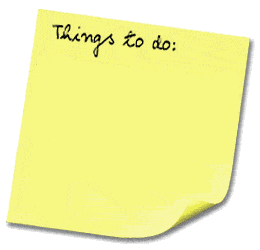
Welcome back to the Productivity and Organizational Progress (POP) Suite. Today we're talking about just an overview of notes that sparked a lot these organizationally productive practices.
Before we get into the nitty-gritty of where the "REAL" organization needs to occur and delve into sub-topics like email, I think we could use a little insight from our friend Merlin Mann.

This guy is chock full of invaluable, priceless tips on Mac-based organization. In fact I, and many others, likely consider him THE mac-based productivity/organizational guru.
Here's some notes I took on his Google Speech.
MERLIN MANN NOTES
Another essential with productivity is "Just keep the Ball Moving". Just quickly touch up on a message send, shoot over to something else, do that. It feels MUCH better at the end of the day having accomplished a lot of baby steps than to have just jotted down things to do.
Although they may appear somewhat cryptic at first, they have a pretty decent structure, here are notes I took on a Merlin Mann speech I saw:
QUOTEBlOCK
Merlin Mann Notes
Reduce number of "verbs" to route information towards.
time & attention are finite and irreplaceable. Those are the huge-est assets to a knowledgeworker.
Where you put your time and attention deines how you are.
There's NO END to how people will ask for your time and attention. That is infinite. The amount of requests are infiinte, but YOUR time (my time) and attention is finite.
Everytime you put a crap block in your box, a really cool block can't fit in my "time box".
Manage actions means my time and attention MAPS to things that are truly important.
Email is just a medium. It's a tube, a means of communication.
Other things in the email need to be liberated to other places -- references, appointments, tasks.
One place for everything
Process to Zero
Covert to Actions
It's about converting things to actions
WHENVER you check your email. Process to zero.
more than checking. Less than responding.
I've been emailing like 1993 of responding to bulk emails. I MUST engage less responding!
Send less emails but more quality emails.
GET email off the plate. Process it with a LIMITED number of options. Man uses 5 things only 5 verbs with any email. That's spectacular. Because there wil be NO uncertainty and lag and crap
Mann's Verbs
Life-Hacking
there's a really smart part of the brain, and a really dumb part. Make sure the smart part is navigating, driving, and ensuring the dumb part gets it straight.
This guy's a friend.
Key Words to keep in mind when processing:Keep the ball moving.
- 5 Verb as quick as you can.
- Be done with it.
- NOT Taxonomically satisfying, just EASY to find.
- Inbox should be for stuff you haven't read yet.
- Eliminate activity out of inbox. All activities go to tasks folder.
- Do email less.
- Schedule email looking in set periods. Do it for 10 minutes tops.
- Check News Feeds 2x per day.
- No fiddling.
- Have emails generate less noise and more actions.
- Focus on 1993 where you focus on stuff that matters instead of .
- Park Actions someplace SPECIAL. The list of actions should have "magic". It should have the
- Special criterai of "this isn't just a good idea, this is something I'mgoing to do". All the things
It should be "almost fun to use". Otherwise you'll fiddle intead of just jot the todo and do.- It's less processing
5Verbs
- DELETE/ARCHIVE -- delete email. That's probably goood. do NOT have the "Keep here untill I start weeping". Just delete it!
Single Folder, you aren't a librarian, Minimally Byzantine, doesn't need to be Taxonomically satisfying, just EASY to find.
My system of Byzantine 34 Thirty-Four Folders is
When you start dragging an archived email you have to think about where it goes, NO! You aren't being a librarian! You have a blog!- DELEGATE -- someone else works on it. is this something that would be better for someone else to do?
Tickler to make sure you handle it. my Devonthink W/F or Calendar, or omnifocus
5 Sentences No email I ever write will be longer than five sentences. Cool.- RESPOND -- 1,2,3 line response in a few minutes; keep the ball rolling. Can I respond quick.y in 2-3 minutes?
I'm extremely nice and write intensley long emails.- DEFER -- Do I need to respond to this but it'll need a little outside work.
Some things that you need extra info on to respond. possibly "Respond To" Folder or "- DO -- Do it now and be done with it
Tasks.
Low-level, High-noise
R&D
Questions
how can I get a solid newsfeed program whittled down to what I view? Whittle down your newsfeed program Check it regularly.
Schedule email checking times.
Omnifocus
What is subversion.
Omnifocus
Contexts -- place, object needed, activity, state (internet), person,
COD -- Collect, Organize, Do
Man, computer guys are quick, electric, fast, clever, and nice. Actors are bold, loud, obnoxious, and deliberate. They're so different, both are so cool.
Well those are just my shorthand of my personal notes. If those seemed a bit cryptic to you, no fear; I've integrated and expanded all the details of those in a much more lengthy and crisp explanatory form throughout the rest of this productivity suite.

No comments:
Post a Comment