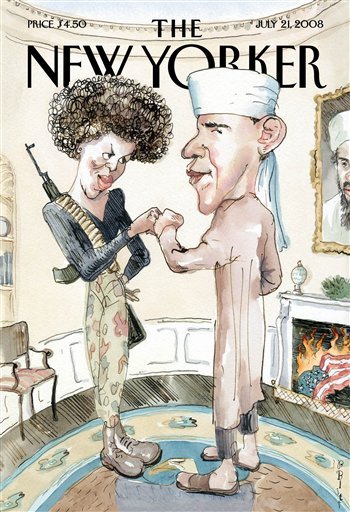Meteorology: Cool that twitter proved to be the main method of communication after the earthquake today.
Celebrity: This site was shocking. It's old news. Many of those people died years ago, but how in the hell was Jimi Hendrix (for example, on the shock list) only 27? He looks like he's 50 in some pictures! Another shock was James Dean's early death. I had no idea some of those
Politics: I just saw Nancy Pelosi on the Dailey Show. Thank goodness someone started pouring in some intelligent people into the White house.
Health: Apparently, watch out for dirty pool water. Stay near the clean fluids.
Keep up with VYL's Updates
7.30.2008
7.29.2008
Remember Some Old Art Projects
Here's a desk I painted my Junior year of Highschool.

And this was the year-long art project of (I think) 4th grade and 6th grade, respectively.

I'd done pinch pots, but The canvas one was an amazingly cool effect (painting over your masterpiece black and then scratching off to reveal color)

So worthwhile and good to have these memorabilia archived!
And this was the year-long art project of (I think) 4th grade and 6th grade, respectively.
I'd done pinch pots, but The canvas one was an amazingly cool effect (painting over your masterpiece black and then scratching off to reveal color)
So worthwhile and good to have these memorabilia archived!
PBS "How A Computer Works" (Circa 1990)
As a closer note...here's the best collection of old school cheesy computer nerds possible ever created: I think keywords for this vid are "pascal" and "floppy disk" serve as a blurb.
This also serves as a testament to how outrageously lax television production rights were back in the 90s. haha! But that blonde nerd chick...total hottie.
This also serves as a testament to how outrageously lax television production rights were back in the 90s. haha! But that blonde nerd chick...total hottie.
Bill Gates's Last Day and Vision of Apple and Microsoft
This is in place of the Tuesday News Blip for this week.
I got a huge kick out of this video.
Very impressed with the diverse collaboration of so many well known people for this humorous anecdote of Billy boy's last day. Also, it's always amusing and cool to see so many well-known people just casually operating in their down time modes out of the limelight (albeit a humorous glimpse). Magnifico.
Here's another interesting sequence of videos showing alternative angles from the technological leaders of Microsoft and Apple, twists you would wouldn't expect like:
Blll gates praising Macintosh
Ballmer about to have a heart attack (not so unexpected) and iPhone chanting
Bottomline in regards to new technological inventions:
I think the truly intelligent IT innovators don't buy into the "cult of microsoft" or "cult of mac" and just accept quality innovations from whichever company they originate.
Again, the best developers treat the innovation as genuine and emphasized not the creator. I just believe apple has invented more superior products than microsoft, but clinging to any brand is like over-specializing in one food source, you become extinct quickly. It's the invention that counts, not the originator.
The Woz
Woz. He's so brilliant. But he just appears so gypped in the business world. Trampled on by cutthroat business sharks. But ironically he's the smartest person with apple. The mind behind the first apple computer.
Jobs definitely always pushed the sales. Woz is just a curious. He just looks so uncomfortable these days! Like uncomfortable with his body. One interesting pattern you'll notice here is that Woz is continually talking about the past. "That's the way it worked back in the day." "Back in the old days...". That's great, but I think Steve Jobs's prescience and vision and Bill Gates's ability to always stay on top of new market trends makes for better business leadership.
Here he is reaffirming that the tech business (unfortunately) became about programming and actual "tech" work and instead, more about business, wearing the right suit, and sales.
Labels:
apple,
Nerdom_mac,
programming,
Technology
7.27.2008
Wise Words on Fame from Some Masters
Clooney had some wisdom on fame. Basically you can still make it at an older age, and should, to carry the success, apparently. Reassuring for young burgeoning actors.
And Crowe had some wise wisdom (that's totally true, I agree) about Hollywood. People get paid out of there but it's not necessarily The Hub for all film. It's certainly undeniably a major one (and has been The Hub) but the world's much smaller and film productions can certainly traverse many regions. Filming takes place anywhere in the world (or out of the world, e.g. "Earth to the Moon") so that's a cool clarification; something Ira Glass would undoubtedly call a "Modern Jackass" (an assumption you always think to be true and never question, despite its ridiculousness).
And Crowe had some wise wisdom (that's totally true, I agree) about Hollywood. People get paid out of there but it's not necessarily The Hub for all film. It's certainly undeniably a major one (and has been The Hub) but the world's much smaller and film productions can certainly traverse many regions. Filming takes place anywhere in the world (or out of the world, e.g. "Earth to the Moon") so that's a cool clarification; something Ira Glass would undoubtedly call a "Modern Jackass" (an assumption you always think to be true and never question, despite its ridiculousness).
Labels:
Acting,
celebrity,
Identity,
Inspiration_expansion
7.24.2008
POP Suite Part 3: Merlin Mann Notes
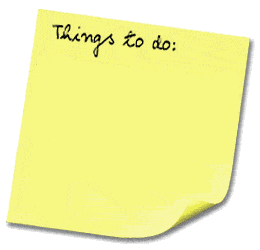
Welcome back to the Productivity and Organizational Progress (POP) Suite. Today we're talking about just an overview of notes that sparked a lot these organizationally productive practices.
Before we get into the nitty-gritty of where the "REAL" organization needs to occur and delve into sub-topics like email, I think we could use a little insight from our friend Merlin Mann.

This guy is chock full of invaluable, priceless tips on Mac-based organization. In fact I, and many others, likely consider him THE mac-based productivity/organizational guru.
Here's some notes I took on his Google Speech.
MERLIN MANN NOTES
Another essential with productivity is "Just keep the Ball Moving". Just quickly touch up on a message send, shoot over to something else, do that. It feels MUCH better at the end of the day having accomplished a lot of baby steps than to have just jotted down things to do.
Although they may appear somewhat cryptic at first, they have a pretty decent structure, here are notes I took on a Merlin Mann speech I saw:
QUOTEBlOCK
Merlin Mann Notes
Reduce number of "verbs" to route information towards.
time & attention are finite and irreplaceable. Those are the huge-est assets to a knowledgeworker.
Where you put your time and attention deines how you are.
There's NO END to how people will ask for your time and attention. That is infinite. The amount of requests are infiinte, but YOUR time (my time) and attention is finite.
Everytime you put a crap block in your box, a really cool block can't fit in my "time box".
Manage actions means my time and attention MAPS to things that are truly important.
Email is just a medium. It's a tube, a means of communication.
Other things in the email need to be liberated to other places -- references, appointments, tasks.
One place for everything
Process to Zero
Covert to Actions
It's about converting things to actions
WHENVER you check your email. Process to zero.
more than checking. Less than responding.
I've been emailing like 1993 of responding to bulk emails. I MUST engage less responding!
Send less emails but more quality emails.
GET email off the plate. Process it with a LIMITED number of options. Man uses 5 things only 5 verbs with any email. That's spectacular. Because there wil be NO uncertainty and lag and crap
Mann's Verbs
Life-Hacking
there's a really smart part of the brain, and a really dumb part. Make sure the smart part is navigating, driving, and ensuring the dumb part gets it straight.
This guy's a friend.
Key Words to keep in mind when processing:Keep the ball moving.
- 5 Verb as quick as you can.
- Be done with it.
- NOT Taxonomically satisfying, just EASY to find.
- Inbox should be for stuff you haven't read yet.
- Eliminate activity out of inbox. All activities go to tasks folder.
- Do email less.
- Schedule email looking in set periods. Do it for 10 minutes tops.
- Check News Feeds 2x per day.
- No fiddling.
- Have emails generate less noise and more actions.
- Focus on 1993 where you focus on stuff that matters instead of .
- Park Actions someplace SPECIAL. The list of actions should have "magic". It should have the
- Special criterai of "this isn't just a good idea, this is something I'mgoing to do". All the things
It should be "almost fun to use". Otherwise you'll fiddle intead of just jot the todo and do.- It's less processing
5Verbs
- DELETE/ARCHIVE -- delete email. That's probably goood. do NOT have the "Keep here untill I start weeping". Just delete it!
Single Folder, you aren't a librarian, Minimally Byzantine, doesn't need to be Taxonomically satisfying, just EASY to find.
My system of Byzantine 34 Thirty-Four Folders is
When you start dragging an archived email you have to think about where it goes, NO! You aren't being a librarian! You have a blog!- DELEGATE -- someone else works on it. is this something that would be better for someone else to do?
Tickler to make sure you handle it. my Devonthink W/F or Calendar, or omnifocus
5 Sentences No email I ever write will be longer than five sentences. Cool.- RESPOND -- 1,2,3 line response in a few minutes; keep the ball rolling. Can I respond quick.y in 2-3 minutes?
I'm extremely nice and write intensley long emails.- DEFER -- Do I need to respond to this but it'll need a little outside work.
Some things that you need extra info on to respond. possibly "Respond To" Folder or "- DO -- Do it now and be done with it
Tasks.
Low-level, High-noise
R&D
Questions
how can I get a solid newsfeed program whittled down to what I view? Whittle down your newsfeed program Check it regularly.
Schedule email checking times.
Omnifocus
What is subversion.
Omnifocus
Contexts -- place, object needed, activity, state (internet), person,
COD -- Collect, Organize, Do
Man, computer guys are quick, electric, fast, clever, and nice. Actors are bold, loud, obnoxious, and deliberate. They're so different, both are so cool.
Well those are just my shorthand of my personal notes. If those seemed a bit cryptic to you, no fear; I've integrated and expanded all the details of those in a much more lengthy and crisp explanatory form throughout the rest of this productivity suite.
7.22.2008
Tuesday News Blip
Finances:Turns out when the FDIC seized the mortgage company IndyMac on July 11, the inevitable cascade of financial repercussions has started to appear.
Sure, Sheila Blair affirmed that it won't happen again:
but the instability of certain banks remains.
Blair affirms $100k consumers have in a bank (or $250k in some retirement accounts) is covered by a protection program if the bank fails...great, but what about those holding a 250k+ margin in a bank that fails?! Blair confirms, however, that this practice of larger institutions nursing small banks back to health is common and the fact that 13% of Not the most reassuring news for those using bank services.
Blair confirms, however, that this practice of larger institutions nursing small banks back to health is common and the fact that 13% of Not the most reassuring news for those using bank services.
Weather:
Those along the Miami coast and in my beloved Yucatan peninsula of northeast Mexico are under a hurricane warning with the threat of a tropical storm turned Category 1 hurricane. The winds picked up at about 5pm on Tuesday at the storms location 165 miles south of Brownsville Texas, which, if you check out the map
View Larger Map
you'll see is the southern tip of Texas (northern tip of mexico), about the same longitude as Tampoco. Thanks to our beloved 1971 engineer Herbert Saffir and our meteorologist Bob Simpson, we have the Saffir-Simpson hurricane classification scale. Makes sense; assign a 1-5 on any potentially dangerous gust of wind to heed how dangerous it is. Great idea, but the problem is not everyone knows what the 1-5 tag means, so a category 4 (very dangerous) may not alarm people!
If you check the hurricane classifications, you'll notice that a category 1 is 74-95 mph winds. Therefore, because winds were reported at up to 75 miles per hour, this is just entering the lower-bracket parameter of "Cat 1 Hurricane" by a smidgen. . Cat 1 damage is only almost always just to trees and shrubs (without building damage), but those in the -97th meridian (97°W) near the gulf of Mexico should definitely hold onto their hats!
. Cat 1 damage is only almost always just to trees and shrubs (without building damage), but those in the -97th meridian (97°W) near the gulf of Mexico should definitely hold onto their hats!
Entertainment: Estelle Getty, Sophia from the Golden Girls, passed away in her Hollywood Boulevard home at age 84. While she was best known for her sophia role, she made small appearances in larger films like "Tootsie".
Estelle Getty, Sophia from the Golden Girls, passed away in her Hollywood Boulevard home at age 84. While she was best known for her sophia role, she made small appearances in larger films like "Tootsie".
The chairwoman of the Federal Deposit Insurance Corp. said Tuesday more banks are in danger of failing, and that the government agency expects to raise premiums to restore its reserve fund after paying out billions of dollars to depositors at IndyMac Bank.
Sure, Sheila Blair affirmed that it won't happen again:
"Based on the supervisory data and financial data I have, I would be very surprised if we had failures of that size institution or larger..."
but the instability of certain banks remains.
Blair affirms $100k consumers have in a bank (or $250k in some retirement accounts) is covered by a protection program if the bank fails...great, but what about those holding a 250k+ margin in a bank that fails?!

Weather:
Those along the Miami coast and in my beloved Yucatan peninsula of northeast Mexico are under a hurricane warning with the threat of a tropical storm turned Category 1 hurricane. The winds picked up at about 5pm on Tuesday at the storms location 165 miles south of Brownsville Texas, which, if you check out the map
View Larger Map
you'll see is the southern tip of Texas (northern tip of mexico), about the same longitude as Tampoco. Thanks to our beloved 1971 engineer Herbert Saffir and our meteorologist Bob Simpson, we have the Saffir-Simpson hurricane classification scale. Makes sense; assign a 1-5 on any potentially dangerous gust of wind to heed how dangerous it is. Great idea, but the problem is not everyone knows what the 1-5 tag means, so a category 4 (very dangerous) may not alarm people!
If you check the hurricane classifications, you'll notice that a category 1 is 74-95 mph winds. Therefore, because winds were reported at up to 75 miles per hour, this is just entering the lower-bracket parameter of "Cat 1 Hurricane" by a smidgen.

Entertainment:

7.18.2008
Productivity and Organizational Progress (POP) Suite Part 2: Approaches to Organization
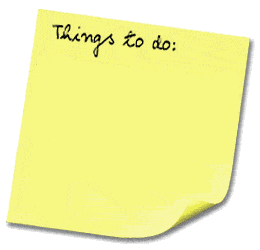
Welcome back to the Productivity and Organizational Progress (POP) Suite. Today we're talking about Approaches to Organization.
First off, time for a little reminiscence...High school and elementary, oddly enough, carried the most structured time in my life. Towards the end of high school and definitely in college my sense of "To-dos" "What I was committed to getting done" and "organizers for getting those things done" deteriorated. I erroneously misperceived that I was simply required of less (far from the truth, I had greater, more demanding, and more copious demands) so I stopped thinking I needed to keep track of things I was trying to get done. Wow. Bad move. Horrible move. Do you have any idea how much your anxiety levels, your very physiology, alter and drastically change when you decide to operate under the delusion that "I don't have that much going on, I can keep it all in my mind!" I can assure you from experience, you get pretty stressed. And someone consistently stressed does things differently; they eat too much or too little (never in balance), have over-excercise or never have an established exercise routine (no balance), they over-communicate or never communicate about their position (again, no balance). Get my drift. You lose balance of all kind when you're consistently stressed, and storing your entire life's to-dos, plans, projects, and lists in your head quite swiftly mutates you into a hyper-stressed wreck. Therefore, not having a capturing device for your to-dos and choosing to store them in your head, destroys and annihilates all successful balance in life. And balance is a prerequisite for success, so don't plan on being successful without balance, and don't plan on having balance without zero stress, and don't plan on having zero stress without a solid organization capturing system!!
So, you see why we're gathered here today to learn more about Productivity Organizational Progress: success, balance, and zero-stress! Onward!
This section of the POP Suite focuses on methods of productivity and organization and different approaches.
Some thing strange, uplifting and magical happens when your BRAIN
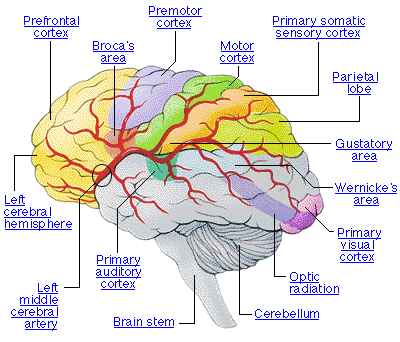
-- your 8 pound chunk of millions and millions of neurons actually TRUSTS the electronic and the hard-copy capturing system you're using for ideas. What is this miraculous abracadabra? Well, it's this: your brain ceases to spend 80-90% of its energy scrambling to keep track of the mess of things you have to do and reminding you to do them, and kind of takes a breather. In a sense, when you have a capturing system that your mind trusts will effectively capture a to do, your brain can "go out to lunch" with you still being "master of your fate, captain of your soul". You experience the "satori" that Zen masters speak of, or the epiphanic state cherished by James Joyce. You, in a sense, get a whole smarter, a hell of a lot more clearer, infinitely more peaceful, get much more done, all effortlessly. In short, having an actionable capturing device that your mind trusts, is frickin' awesome!
After scouring Productivity Boards, Reading and rereading GTD, and Reading Numerous Mac-Related email and productivity articles, I've cultivated a lot of productivity idiosyncratic tricks and tips to finally write my own Tome of Producitivity. I've spent the last 6 months trying out various GTD Apps, Productivity apps, and methods. Including, staying organized with:
Mac Desktop Folders
Google Notebooks
Yojimbo
OmniFocus
FileMaker Pro
iGTD
Ready-Set-Do
iCal Tasks
Remember the Milk Task Lists
Devonthink
Gmail
And Others!
My review of those! They all suck! You can suck it GTD-apps!! Well, okay, maybe not ALL of them, but most of them. And it's essential to note that you have to use immense selectivity to find a sytem that works for you and use the least amount of apps as possible. Secondly, you should NEVER EVER just dump all your todos, waiting fors, account info etc into a program. EVER! Then you find out that the program is limited and you're screwed. Always start with text files and once after a few months you notice many patterns you can create custom-tailored scripts for executing those patterns, or if a program absolutely targets that productivity pattern, you can use. Just because a program is freeware or shareware does not mean should immediately start using that. I made poor judgment call and really screws up your life, creating excess chaos. Bottom-line: for the first few months of organizing your life, use the LEAST amount of technology as possible (i.e. ZERO gtd apps). You've got to become aware of all the variables you deal with on a regular basis for your own productivity, before you even consider throwing in the always-present variables of some other designer for whom his or her program worked. Using GTD apps write off the bat without even aware of the patterns of your own tasks is like trying to bake a cake and then going out and buying every kind of cooking utensil for every type of cuisine. You'll end up with "woks" and "casserole dishes" and "sushi knives" and "broilers" when you just need to a bake a cake. What I'm saying is, until you're aware of your own productivity patterned "ingredients", you don't know what kind of "cooking tools" (applications) you'll need to get it done. So for the first few months of your productivity transformation, keep it simple people, bake from scratch. This same rule of thumb in other words is "if you can't organize yourself without an application" the application won't enable you to stay organized. A productivity app should ONLY do productivity patterns and actions that you normally do, with a much more expedited process.
However, I must give credit to those brilliant people of those apps and articles. In each productivity experiment I learned numerous invaluable gems for staying organized, and productivity authors from David Allen to Merlinn Man, to Macworld authors helped plant uplifting and aligning "seeds" for productivity. What follows is the distillation of all the good, minus all the crap. while The entire entire of dumping all of my todos in a program that confuses and holds all of my actionables is so absurd and I've learned from experience that it just slows you down, so I'm going all Old School all "Classic", baby. Here's the Details of my Productivity System.
Disclaimer! I don't encourage you to directly "port in" my productivity system, but hopefully tweak and adjust your own by generating scope of another style of system.
Apps I use for productivity:

Quicksilver -- The most essential for navigating between tasks. This application has wu wei productivity written all over it.
edit April 6, 2009 -- 2:05 PM
However, quicksilver has been recently very buggy and I've found it's complicated my life more than simplify it. So far now, quicksilver is out. You end up spending too much time using quicksilver instead of access things you need. It has great potential because it's not so much an "app" (we don't want organizational apps) as a service, but it's almost too app-like.

Apples' Mail.App -- IMAPPED from gmail you get the benefit of gmail with the simplicity and elegance of Apple's brilliant design.
edit April 6, 2009 -- 2:07 PM
Gmail straight in webmail is perfectly fine. It's the same thing if it's imapped, if you access it in Mail.app.

edit April 6, 2009 -- 8:58 PM write room is obsolete. no longer necessary. Textedit is fine, but most all docs are online google docs now so accessible to all iphone, laptop, and desktop simul.
Write Room -- The most essential for holding and containing tasks. This one's a a little strange because it's just a text editor. That's right. I've learned that all the fancy "labels" and "contexts" is a load of crap because all non-errand tasks occur in one context (on my mac) and all errand tasks I keep on my iPhone. You don't create a context called "Email"! NO! That's so asininely indirect and misdirecting it's hilarious. Instead, you just start an empty email-body draft in Mail.app. The key behind just using text files is modularity and mobility. If you're using some sophisticated and overly bloated productivity app (and they're all overbloated) what happens when you want to migrate to a different or better program? You're screwed! Developing an organization method within the simplicity and elegance of a Text file gives you 100% control over your system (unlike productivity apps which never offer 100% control because there's always some nuance feature not built into the program that you want it to do). Additionally, using pure text files, you get acquainted with patterns in your tasks and ideas and then can go advanced and create scripts to deal with those or patterns with your own sub-system.

TextExpander
edit April 6, 2009 -- 8:58 PM. Expander program still useful, typeIt4Me for the win. Much better than textexpander, and implementing 3-4 generic email responses would be massive time-saver, but ultimately difficult to do. Date and other simple expanders are grea though.
I've taken the liberty of listing some tricks for keeping yoursoft-copy text file of any kind (@Ideas, @Tasks, @Waiting-For, whatever) instantaneously navigatable (no loading delays).
1. Short-hand name computer program contexts. Because about 70% of all my "contexts" revolve around not actual spaces to do things (home, office, errands, etc.) but actual computer applications, I found a lot of David Allen's "contexts", frankly, pretty unnecessary, superfluous, and dumb. However, the idea of setting contexts for actions itself (David's idea) had utter brilliance written all over it. The solution: why not list applications as the actual contexts?! The idea made so much sense to me I did just that. Therefore, the gist of my @Ideas (or @Tasks) file holds something like the following contexts:
Quicken -- receipts to add, financial ideas to process
edit April 6, 2009 -- 9:00 PM quicken is obsolete, no need for extensive receipt processing.
Youtube -- messages to send, things to view, updates to make to my channel
Safari -- sites to
Mail.app -- organizational methods to add, folders to make, even emails to write (no one writes an email outside of the CONTEXT of an email app be it webmail, Mail.app, thunderbird, etc. so just categorizing something in the context of "email' is simply missing hte picture and missing a huge step in the "context' concept. "Email" is not a context, people! Good god! All these productivity apps are so stupid! Entourage or Mail.app (or yoru email program of your choosing) is a context!

edit April 6, 2009 -- 2:07 PM I no longer use iPhoto for album organization. I label the photos with such a meticulous system that adding the extra app overcomplicates it. With my photo labelling system, you have profound organization just within the finder. Remember, the Finder is an AMAZING app, too. Pathfinder is great because they so much aren't apps. We're eliminating excessive apps.
iPhoto - albums to organize, photos to catalog
Anyways, you just list all of those contexts. Now whenever you need to jot down a note for adjusting, for example, your organizing system for email folders, just hit command-f to bring up the find command and type the first few letters of the application context you need, like "mail." to bring up mail. or "yout" to bring up the youtube ideas and tasks. So simple and intuitive but equally efficient, extensible, and fast.
The key variable here is that you can't use the word of any context in the actual sub-tasks or sub-ideas for that context or else you will find "mail.app" in countless places and not get to the set context category. Resolve this one of two ways. Prepend all application contexts with "@", shorthand your context names to something unique. The problem with prepending "@" is that you'll always have to have to start your searches with "@". So a good solution is just nicknaming your contexts so you always just search for the nickname. Youtube becomes Ytb. Mail.app becomes "Ma.". This definitely has the look and feel of a programmer's utilization of variables, but you can't do a search and have multiple instances of the context name pop up. There must exist one and only one occurence of a context name in each of your soft-copy capturing files (@ideas, @Tasks, @Waiting For).
edit April 6, 2009 -- 9:01 PM (@ideas, @Tasks, @Waiting For) are ALL obsolete. @ideas is unnecassry an idea you share in convos or in a journal you don't need a damn list for it. Tasks gets jotted down on your temp_things list. and waiting-for, definitely DO NOT have a waiting for list. That will make you insane. You ahve three types of waiting for:
web waiting-fors (forum responses, page responses, forum issues, questiosn on boards) that you put in a safari or firefox toolbar
email waiting fors (you can slap a WF gmail label on certain emails you want to track, simple)
Phone wiating fors (you simply write SENTMSG in notes (or SMSG or your own abbereviaton) and then can do a smart contacts folder searching for that keyword so that it automatically tracks those. So a quick check of the Apple Address Book smart folder in contacts, email WF label, and the firefox "oi" (I use "oi" for open issues, my web version of waiting-for) folder will give you scope and a closed loop on anything for which you're waiting for a reponse. NOTICE that NO LISTS were used in waiting for tracking!! It's a folder of the actual sites (web), search tag SENTMSG (contacts), or email label WF (for email). Never maike a WF list it will be too crazy and you'll spend 4-5 as much time tracking stuff on it than getting things done and responded too. Less lists!!
Why Do I Separate Ideas from Tasks?
This one is simple. You need different levels of capturing.
Year_Incoming notes is for EVERYTHING and whatever the hell you want to write. I shove dreams I had, angry thouhts, brilliant ideas, little journal tidbits, even the beginning of articles into YEAR_Incoming Notes

Devonthink Pro -- You can use this for all reading.
edit April 6, 2009 -- 2:10 PM obsolete -- Using devonthink overcomplicates things. All reading can and should be done directly in your browser of preference (Firefox or Safari). having a seperate browser for web surfing and one for "web reading" is ridiculous and massively dangerously overcomplicates things. Don't use Devonthink. I currently have a reads, a-read, watch, a-watch as folders on the firefox toolbar, that's all you need. Simplicity, simplicity, simplicity!

iPhone -- Why store errand-related, shopping-related tasks on a computer? You can't access your lists outside if you stored them on your computer;, and who the hell actually "prints up" they're grocery list or errands task list before they go out the door?! The idea of not putting errand-related tasks on something portable (like a pda) immediately is so unfathomably stupid, it's laughable. So store any non-mac, non-home tasks on your iPhone's Notes list, so you can just instantly delete and check it off when you accomplish it. I can't believe how idiotically neanderthal it is that programs like Omnifocus suggest you print up "errands". So then you're outside and you cross off "milk" off your list, then when you get home you have to cross if off your computer list again?!! The logic behind that programming has " mind-bogglingly dumb" written all over it. Consolidate all non-mac, non-home tasks on the portability device of your choosing, in this case, "iphone for me". iPhone apps are a Pandora's box of more productivity apps (stay tuned for this post).
I've developped all these little tricks to deal with any context using just those programs.
I think the biggest (and somewhat humorous) insight to using GTD productivity software is it feels good to be AWARE of all the cutting edge apps out there so you can see techniques that are utilized. Then, just DON'T USE the software! Implements discovries from tinkering with that other software into your own application or system. True, you may have to function a bit as a programmer, but for having the scope of all your ideas, journals, tasks, waiting-fors, and blog entries at your finger tips in one grasp with no lag delays, all consolidated and massively extensible. Well, that's just magic.
edit April 6, 2009 -- 2:11 PM
Basically this specific part is messy and infected with a lot of David Allen's GTD muck. Frankly GTD is too bloated of an organizational system; you take on a lot of crap you don't need if you use it. It has some great concepts but as a whole the system sucks. So I'm on the process of writing up details of my own system. For computers, it basically uses all online documents, almost all documents on hard drives are backups. It consolidates consolidates consolidates!! All like files. It gets all your outcome project files in one spot. My system really works, and it goes where GTD failed to go and takes you to place where you end up just jotting stuff down you need to do and doing it instead of all this WF, M-S (when the frickin hell am I ever going to look at a maybe-someday list to see what I maybe someday will do? That list is a bunch of crap), crap it just has a simple todos projects and you don't need seperate folders for project,s that's like kids r' us. I have one online file accessible from my phone, laptop, or desktoop that has things to do and if it's complex, an outline of how to accomplish it all in THE SAME ONE FILE. The file is organized into "computer" "videos" "books" projects because all outside tasks I keep on a ZenBe lists. So yeah, basically what i wrote last year is practically 80% obsolete and the new organizational system is much clearer, sharper, and most important -- SIMPLER!
7.17.2008
Productivity & Organizational Progress Suite 1: Intro Part 2
[2)Some solutions people have have just so much absence of logic and lack of practicality imbedded in them it's hilarious.] Cont...
I'm seriously thinking of submitting "Stupidest Productivity Ideas" to some kind of segment for the Jay Leno Show. I hear people rave and talk about how these "productivity systems" work so magically well, when they're really wrought with stupidity and inefficiency. One of my favorites of this category is Google Notebooks.
Laughing at other methods. Here's a "genius" method I've seen people raving over. What is with it with these people? I just start laughing at how much infuriation they create for themselves (and I've experienced it by trying out their system with my own tasks) with such idiotic systems! Here's a brainbuster: loading all your tasks and projects into numerous Google notebooks. Why this works: it doesnt'. Why this doesn't work: Endless reasons, but some important ones are: What do you do when you don't have internet access, genius? All of your tasks and projects are inaccessible. Never a state you should ever want to come across. Secondly, the loading delays: waiting and extra 5 seconds while google loads information for EVERY task I update? I don't think so, mabye if I was an 80 year-old grandmother who liked watching the "colors pop up" on the computer. Productivity needs to be electricity-like fast and google notebooks doesn't cut it. Finally, advertisements. Period. What kind of moron delights in seeing countless advertisements when he's trying to go into a zen-like mode of organization and productivity? There you have it, I dub "google notebooks for productivity" "mind-bogglingly dumb" because of Inaccessibility, Loading delays, and Distracting advertisements.
But it astonishes me how someone could not only deem such a "mind-bogglingly dumb" system not only "efficient" (when it's anything but) but worthy of sharing with others. I couldn't believe when that the author of that productivity post actually thought he was helping people providing obtuse methods.
Frank Addante, A brilliant start-up guru, whom I respect, suggests we learn how to make quick decisions and then as quickly as you effectively and swiftly make the best decisions you can, try to find out if that was a bad, poor, or good or excellent decision! Moving to california was definitely and excellent decision. Using google notebooks was a bad decision and going back to chicago last year was a pretty poor decision, but didn't have much choice in that one, that one was neutral. California uplifting decison.
Now, I'm making such a huge deal out of this because, frankly, I used about a month of my life up dealing with the daily infuriations with the idiotic google notebook method. I find all gmail sluggish, buggy iwth IMAP, and full of plain awful, but flaws. But I just blindly took that person's suggestion and "tried out" that google notebook system.
I think the most moralistic "fable" lesson here is stop listening to the advice and suggestions of others. If it's a suggestion so off-base from your own "doings" it will wreak havoc and not solve anythign and if it's close enough to how you operate then a suggestion to "keep doing what you're doing" is redundant! So advice is pretty pointless. You'll connect with what you need to by gathering more information and knowledge. Knowledge is not so much "power" as it a solution for generating massive clarity.
Also on that note. I'd almost much rather read about all these different systems while just using mine that works than go through the pain and anguish of trying out a system and having it falter.
While my system may not have perfection, it at the very least has perpetual accessibility, instantaneous (zero loading delays) updates, and of course zero advertising distractions. I won't go as far to say that my system is "mind-bogglingly intelligent", but in many respects it embodies everything the "google notebooks" system is not, the anti-google-notebook method, if you will.
Stay tuned for the next installment of the Productivity & Organizational (POP) Progress Suite.
Productivity & Organizational Progress Suite 1: Intro Part 1
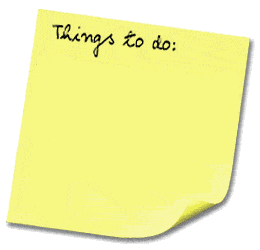
Thus begin the first installment of the Productivity & Organizational Progress (POP) Suite. Stay tuned for the next 5 (or more) installments detailing everything from organizational mastery within email, on the homefront, within your office, how to douse email insanity, and get clear and stay clear on your todos...
This may be one of the most curmedgeonly posts in the history of blogging. Okay, that's a little extreme, but this does have a critical flavor to it.
One of the most brilliant "insulters" of the 20th century was Roald Dahl.

While I think South Park has become the 21st century internet-infused electronic "Roald Dahl" of sorts, he definitely has a knack for clever insults.
In addition to his ability to "conspire with children against adults" in his stories, one of the things I like most about Roald Dahl (my favorite childhood author by far) was his his affluent allocation of alliteration to assemble literally adroit disparagements. Phrases like "Clotted Carbuncle" and Whangdoodle" or how about "soggy overboiled Cabbage" on for size, astound me in their brilliance and creativity in remaining intelligent while insulting something.
On the nature of disparaging, I've tried reading countless ideas posted by productivity people in a various forums or every article someone writes regarding productivity with as much objectivity as possible, gracefully accepting suggestions for productivity, downloading the necessary apps, and testing out those ideas. I've learned two things from doing this: 1)Remedies for productivity are subjective and 2)Some things you simply must label as "mind-bogglingly dumb" be done with it, and move on.
1)This one is simple. If I'm a farmer

and the bulk of the things I have to do as "@errand tasks" are buy massive amounts of grain for sewing, my "@errands" list is going to look a LOT different and need to have a lot more sub-folders, filtering methods, and reminder methods than the college kid

who needs to load up on Pasta-Roni. Okay, that's a little extreme, but the essence is clear; systems work best for the authors who advertise them. Keep that in mind even while you're reading my suggested methods.
2)Some solutions people have have just so much absence of logic and lack of practicality imbedded in them it's hilarious.
7.15.2008
Remembering the 90s...Music Videos
I first discovered MTV in the 90s. Once the 21st century hit, I had peeled off into other interests, and if I hit up the MTV Channel post-90s I usually get bombarded with some rapper I don't know decorated in "bling" or some odd band whose acoustics don't really tickle my fancy.
I'm not some geezer reminiscing on "Sonatra days" but I do have a repertoire of "Old School" music videos by which I felt utterly entranced by in the early 90s. In addition to watching a music video being something "somewhat rebellious", going back and revisiting them and understanding the underlying message of a lot of them has felt extremely rewarding.
Some of these I claim "utterly awesome" because of their visual story, or maybe I owned the album and liked seeing the band, or maybe I just liked the tune, but they all embody and quintessentially capture the 90s music scene. In any case, Here's my top ten list not in any specific order:
- Men without Hats. The Safety Dance
This is such a goofy (but appropriate) music video for this song. I had never heard of the band, nor the song, but this I definitely caught multiple times channel surfing in my teens as one of the weirdest (but still acceptable) videos of all time. - Blind Melon. No Rain.
The first music item I ever purchased (as a tape cassette at the time!). This definitely had to make the cut. The bee girl on the album cover as well as the "hippie in the field" scene set, in addition to being just a great song, all were emblazoned on my mind. - Collective Soul. The World I Know.
While these guys certainly aren't "boring", I did put on their album almost every night in highschool to fall asleep to. The actor in this music video kind of irritates you, but I knew the song and the video certainly has a moving quality to it. - Soundgarden. Black Hole Sun.
Creepy? Yes. Disturbing? Fairly. On MTV about every other 5 videos during the 90s? Yep. Don't really like the Soundgarden band but if you ever watched the MTV channel, this definitely always seemed to be on the air. - Dave Matthews Band. Ants Marching.
This isn't the original video, which wasn't that good in the first place. But still a great 90s song. - Green Day. Basket Case.
If there existed one quintessential classic 90s song, I think it would have to be this song. Although many a great band exist, green Day might even be The quintessential 90s band. I just think of Green Day when I think of 90s music. Their unruly music and boisterous video definitely made you feel a bit "rebellious" watching it as a teen. - Prodigy. Breathe.
. Almost an angry song, it definitely has the creepfest flavor to it like Soundgarden's "Black Hole Sun", but the band put a huge amount of time into this video. It's well-choreographed and memorable. - Red Hot Chili Peppers. Love Roller-coaster.
This definitely makes the cut for 2 key reasons: 1)Love rollercoast is an absolutely fantastic song and 2)Beavis and Butthead just "wreak" of 90s music. I remember first discovering the MTV Tv show with a great computer friend in California and it definitely fell in the category of one of those shows that if you're parents caught you watching it, they'd likely defenestrate the telly. - Joan Osborne. What if God was One of Us.
. Hideously (and humorously) mocked by Austin Powers, this video definitely sparked a good interconnected vibe and captured a lot of 90s music videos. - Sugar Ray. Fly.
This kind of reggae-ish pop music was completely novel to my ears. - Goo Goo Dolls. Iris.
No, you never saw the actual movie this soundtrack covered, but the music video was on all the time! - Sheryl Crowe. All I Wanna Do.
. Old School Sheryl Crowe before her unique musical creases and quirks got smoothed over (and dulled) by pop culture hype. Good stuff. - Run DMC. It's Like That.
Just WATCH this video. I think I tried to record this the first time I saw this (probably 7th grade) and it inspired me to nearly break my neck a few times attempting gold-medal-like gymnastic break-dancing moves, but this takes the cake by far for best dancing in a music video ever. - Beastie Boys. Sabotage & Intergalactic.
Along with Dave Matthews, maybe Bush, and Red Hot Chili Peppers, only a few of these bands I actually still follow today. Beastie Boys is one of those. I see them live at Northerly Island in Autumn of 2007 and they were incredible. Mike D, at 40, looks, sings, and performs as if he's about late 20s. This is one of their classics.
A few more "definitely 90s" songs (that didn't have embedding enabled): - Tom Petty.Into the Great Wide Open. Don't Come Around Here No More Sure Tom Petty (and this video, specifically) was definitely before the 90s, but I SAW this in the 90s, so that's what counts! There also exist greater songs by Petty, but this one's epic with the pink hat and storytelling sing-mode.
- Ace of Base. Don't Turn Around. You don't particularly like the song, but it was always played and always on.
- Bush. Comedown. Amazing song. Love the band. The elastic guitar chords (and cords) were the coolest, craziest thing I had seen at the time. Man, if you could pick one video that warped space-time this would top the charts.
- Jamiroquoi. Virtual Insanity. The classic "gallon magician's chapeau" made this video. Very cool
Okay, so I ran a little bit over the "10" videos list, but hey, I kept finding the golden ones later down the line. Additionally, you've gotten an unfiltered sampler of the eclectic style and musical taste's of Validate Your Life!
Well, that about wraps it up. I'll likely amend this if I come across an old and memorable 90s music video. You really feel like you've unlocked some quality cognitive nuggets of your personal history after making such musical medley. I encourage anyone else who has a "good ol' days of music" concept, to chronicle their tastes as well. I'm positive that I vicariously lived out my musical rockstar fantasies through watching many of these videos, so they mean a lot.
The Tuesday News Blip
- Tour de France: Cadel Evans leads from Australia. Way to go getting the "down under" guys showing up for a change from all the Italian, French, and European spin vets.
- Latest iPhone App: via iPhone's amazing (and free) AOL Radio App
 , I've been dialing into KFWB. While they may not be the largest radio station out there, for local SoCal news, they present a very solid rap and have their act together in covering local events. I encourage you to check them out.
, I've been dialing into KFWB. While they may not be the largest radio station out there, for local SoCal news, they present a very solid rap and have their act together in covering local events. I encourage you to check them out.  Joke of the Day: This poor bloke has seen E.T. just one too many times.
Joke of the Day: This poor bloke has seen E.T. just one too many times.
The most hilarious article of his "eloquent" and "comprehensive" coverage of extra-terrestrials was this sound bite: "You know...they could made of water. I don't even know." I almost did a spit-take drinking my morning tea hearing that one. No more slime, goo, nor multiple heads -- aliens are now "made of water". The nerd comment of the day would be that "Humans -- being, like the Earth itself, about 70% water --are all alien, then! "They're out there, man. They got them little graves and stuff."- Politics:
- The New Yorker released an atrocious satire of Obama. With all the Obama and Osama jokes running around, this illustration certainly was over-the-top, below-the-belt, and an unmethodological sock to the gut.
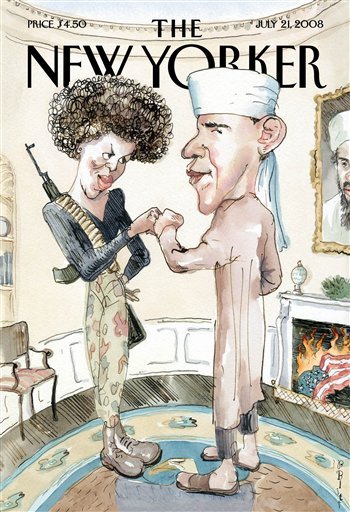
- Additionally, California may pass a bill (I'll post the link when I find it) that condemns a family if one of their children becomes associated with a gang. Great move, I think. Thwarting and controlling gang affiliation from place where it most likely starts, the homefront.
- Journal Notes: One thing I've been witnessing in my recent posts is the fusion of past academic practices into the writing. In other words, in third grade we had to bring in a weekly news blurb for a "News station simulation". Someone would cover sports, another local, another world, etc. Sure, when she wasn't baking cinnamon rolls, my third grade teacher utterly horrified me, but the news coverage sound bites still stands as a solid idea today!
- Cup 'o Tea: I think one indication of success is the utilization of past gimmicks, tricks, protocols, and endeavors to fuel and structure your discovery and coverage of the present.
- Politics:
7.14.2008
Game Over: Kasparov and the Machine

Not revealing log files, not being allowed to enter the deep blue room, the secrecy, ibm controlling everything, it's so obvious that the computer was tweaked and wired as a marketing ploy with human intervention. In my book, kasparov never lost, deep blue never won. It was shocking to learn that kasparov actually got so fed up with all the people around the machine all the time that he quit game four. It was such a smoke and mirrors hoax with deep blue. MAn I got so exaperated with all the aggreeements deep blue violated. I couldn't imagein the russians or kasparov himself's exasperation. This was NOT a future of humanity test, it was a hoax and clearly not an authentic computer math. pluse the creepy old fashioned chess machine was really way overdone.
Ihave so muhc respect for kasparov and the deep blue computer seemed to mar him, when he lost to karpov later. Anyways, great look at a great chess player, and reminded me to study the russians for starters if you want to learn chess. They seem to have it down! haha!
7.13.2008
eReader Thumbs Down
Just a recent update on eReader . So far this app has crashed multiple times and failed to download the book on my electronic bookshelf. With signing up for an annoying web-based account, the vexing crashes, and the books that never download, don't get the eReader app; it's just way too bug-infested, cumbersome, and a time-drain. Jott, and Todo, on the other hand, are excellent productivity apps.+
. So far this app has crashed multiple times and failed to download the book on my electronic bookshelf. With signing up for an annoying web-based account, the vexing crashes, and the books that never download, don't get the eReader app; it's just way too bug-infested, cumbersome, and a time-drain. Jott, and Todo, on the other hand, are excellent productivity apps.+
Recent Celeb Scene and Global Positioning
Heath Ledger might win the oscar for his maniacal Joker character, making this the second posthumous "Best Actor" award in over 30 years, the most recent (hardly not recent) went to Peter Finch in Network in 1977.
Also, I noticed the ever-growing "I hate Paris club" has continued to spawn. Disdain for that woman -- who, imho, is not really that bad, and in some areas, quite likeable, like her ability to handle media and magnetize press to her image (that also, of course, is the same reason why so many loathe her) -- has become a "fad" a trendy thing to do. Even actresses I admire, like incredibly talented Tina Fey appear to loathe her: "She's so unbelievably dumb and so proud of how dumb she is. She looks like a tranny up close. Her hair looks like fraggle." What really stumps me is how she so effectively gets under the skin of so many successful people. Does she threaten? Are they confused by her success? If she was a nobody they wouldn't bother commenting about her. Anyways, that ridicule, no doubt, satisfies Ms. Hilton's image agenda rendering her more successful. Bad flack or Good flack still registers as some kind of attention, so if you objectively seek attention, she's got it!
In other news, Matt LeBlanc's former "Friends" agent, Camille Cerio (not to be confused with pregnant Camilla Alves, McConaughey's girlfriend, of no relation) is trying to sue him for $1 million in unpaid commissions. He actually EARNED $1 million per show, though! And considering that the Friends' series tallied NUMBER episodes, he should have no problem covering that, but gotta pay those dues!
That about raps it up for celebrity gossip, other than the usual -- a lot of babies, a lot of pregnancies, a lot of marriages, and a lot of trips to the beach! One question, do they "time" these things. It just seems like babies are popping out all over the place in the summer with Pitt-Jolie's twins and McConaughey-Alves's expecting and more, it seems that way.
I also just noticed Gyllenhal's been practicing swordsmanship for "Prince of Persia". I've played almsot every video game in that series, so that video-game-to-movie conversation definitely pops onto the "Must-see" list.
I don't like to focus to much on these people because they already get so much flak, but oh, one more thing I noticed is Jolie has some longitude and latitude coordinates tatooed on her left shoulder.
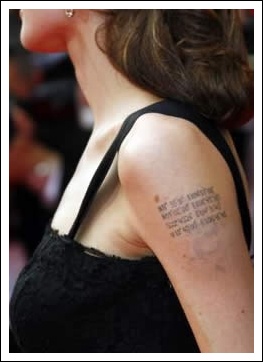
Navigation (along with precision and freedom) stands as one of my three core values, so anything with coordinates and nautical precision gets an A+ for cool in my book, but as a tattoo? That's a pretty intellectual ink-skin maneuveur, especially when compared to a lot of the 2am drunken-stupor tattoos people get permanently emblazened onto their epidermal layer. 4 sets of nautical global coordinates -- you can tell a lot of thought went into that -- very cool. It turns out the represent the long. and lat. of the birthplace of her kids.
Cambodia (N11 33' 0" E104 51' 00")
Addis Abeba, Ethiopia (N09 02' 00" E038 45' 00")
Swakopmund, Namibia (S22 40' 26" E014 31' 40")
Vietnam (N10 40' 00" E106 41' 40").
This dude wrote an entry on finding these out.
Very impressed, Angelina. Awesome work with the nautical alignment. Sure, the ink might have been a bit much, but solid precision.
On the note of awesome navigational nerdiness, is this amazing hack for google maps. Maps doesn't allow you to see Longitude and Latitude, but if you copy this bit of text into the URL field an instant detailed longitude and latitude will pop up detailing the corresponding longitude and latitude of the center of the map! Here's the hack code:
Try that hack out! And if you want to brush up in meridians and parrallels, I think if you understand everything in this page, you've got a great foundation of the fundamentals.
Along the lines of global positioning, here's an awesome nifty site, too, that calibrates using Geotagged points any spot on the our Earth that you click with corresponding longitude and latitude I calibrated the link to a "starting base of sorts". Greenwich is 51° 28' 38". With that sequence of getgags. Negative (-) = S latitudes or W longitudes, respectively and positive (+) = N latitudes or E longitudes, so for examplle, Los Angeles is lat:34, long:-118. It's awesome to flip the symbols. Turns out the west coast of Australia is exactly on the complete flipside of the globe at lat:-34, long:118. Sure, you could go crazy with Google Earth, but I found the above tricks, the nifty-geotagged site and the google maps .getCenter() hack very fast and accessible.
After some tweaking, I discovered some cool navigational facts.
The closest spot to Greenwich's 51° N latitude from Los Angeles's -118W latitude is close to Calgary, Canada, so Greenwich (and London) is a bit further north than frequently, thought. I've been into Jules Verne, recently, so to have contingency with said author's pin-point pecision-wisdom, here's some other "longitudinal and latitudinal matchups):
Exactly one half-globe's worth of latitude (-34 or 34°S) still at -118 (or 118W) longitude is smack dab in the center of the South Pacific, about half way between New Zealand and the South American coast of Chile.
The southern tip of Algeria is located along the same parrallel as Los Angeles, but at the Prime Meridian. That sparked fascination.
And, finally, as a tribute to Philleas Fogg, it's interesting to note that the furthest south he went (which holds quite a distance) ended up at at Singapore after passing by Malaysia and before curling up the east coast of Malaysia and Vietnam before Reaching Hong Kong (22,114). His latitude at Singapore was about 1°N or slightly above the equator, a huge variation from London's coordinates at (51°N) nearly 50 degrees difference in latitude, so maybe he did travel a bit further than simply "around the world", well he stayed close enough to the equator in any case.
Just to provide some scope of how far Hawaii is from the US's west coast, it's coordinates are 20, -158, making it, 14 degrees of longitude and 30 degrees of latitude away, and slightly south from southwest US coast. New Guinea is 9,-82, or only 11° latitude and 70° of longitude away, which means that although Hawaii is part of the 50 states, in terms of latitude and longitude, it's closer to New Guinea's parrallel and if you add up the differences it's 44° versus 81° from New Guinea. Just interesting views of proximity.
Head west (or east, you'll end up in the same spot each way) one half globe from Los Angeles along the same 34°N line and you'll find yourself in Nanjing, China, which is slightly Northeast of Shanghai. I can instantly see
If I commented on the number of births, marriages, and baby-gossip, this post would be about 20 times as long, so that's it for now!
Also, I noticed the ever-growing "I hate Paris club" has continued to spawn. Disdain for that woman -- who, imho, is not really that bad, and in some areas, quite likeable, like her ability to handle media and magnetize press to her image (that also, of course, is the same reason why so many loathe her) -- has become a "fad" a trendy thing to do. Even actresses I admire, like incredibly talented Tina Fey appear to loathe her: "She's so unbelievably dumb and so proud of how dumb she is. She looks like a tranny up close. Her hair looks like fraggle." What really stumps me is how she so effectively gets under the skin of so many successful people. Does she threaten? Are they confused by her success? If she was a nobody they wouldn't bother commenting about her. Anyways, that ridicule, no doubt, satisfies Ms. Hilton's image agenda rendering her more successful. Bad flack or Good flack still registers as some kind of attention, so if you objectively seek attention, she's got it!
In other news, Matt LeBlanc's former "Friends" agent, Camille Cerio (not to be confused with pregnant Camilla Alves, McConaughey's girlfriend, of no relation) is trying to sue him for $1 million in unpaid commissions. He actually EARNED $1 million per show, though! And considering that the Friends' series tallied NUMBER episodes, he should have no problem covering that, but gotta pay those dues!
That about raps it up for celebrity gossip, other than the usual -- a lot of babies, a lot of pregnancies, a lot of marriages, and a lot of trips to the beach! One question, do they "time" these things. It just seems like babies are popping out all over the place in the summer with Pitt-Jolie's twins and McConaughey-Alves's expecting and more, it seems that way.
I also just noticed Gyllenhal's been practicing swordsmanship for "Prince of Persia". I've played almsot every video game in that series, so that video-game-to-movie conversation definitely pops onto the "Must-see" list.
I don't like to focus to much on these people because they already get so much flak, but oh, one more thing I noticed is Jolie has some longitude and latitude coordinates tatooed on her left shoulder.
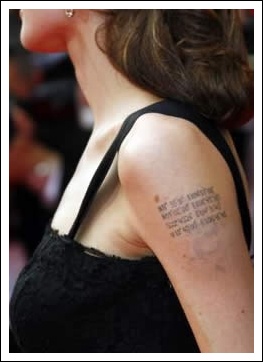
Navigation (along with precision and freedom) stands as one of my three core values, so anything with coordinates and nautical precision gets an A+ for cool in my book, but as a tattoo? That's a pretty intellectual ink-skin maneuveur, especially when compared to a lot of the 2am drunken-stupor tattoos people get permanently emblazened onto their epidermal layer. 4 sets of nautical global coordinates -- you can tell a lot of thought went into that -- very cool. It turns out the represent the long. and lat. of the birthplace of her kids.
Cambodia (N11 33' 0" E104 51' 00")
Addis Abeba, Ethiopia (N09 02' 00" E038 45' 00")
Swakopmund, Namibia (S22 40' 26" E014 31' 40")
Vietnam (N10 40' 00" E106 41' 40").
This dude wrote an entry on finding these out.
Very impressed, Angelina. Awesome work with the nautical alignment. Sure, the ink might have been a bit much, but solid precision.
On the note of awesome navigational nerdiness, is this amazing hack for google maps. Maps doesn't allow you to see Longitude and Latitude, but if you copy this bit of text into the URL field an instant detailed longitude and latitude will pop up detailing the corresponding longitude and latitude of the center of the map! Here's the hack code:
javascript:void(prompt('',gApplication.getMap().getCenter()));
Try that hack out! And if you want to brush up in meridians and parrallels, I think if you understand everything in this page, you've got a great foundation of the fundamentals.
Along the lines of global positioning, here's an awesome nifty site, too, that calibrates using Geotagged points any spot on the our Earth that you click with corresponding longitude and latitude I calibrated the link to a "starting base of sorts". Greenwich is 51° 28' 38". With that sequence of getgags. Negative (-) = S latitudes or W longitudes, respectively and positive (+) = N latitudes or E longitudes, so for examplle, Los Angeles is lat:34, long:-118. It's awesome to flip the symbols. Turns out the west coast of Australia is exactly on the complete flipside of the globe at lat:-34, long:118. Sure, you could go crazy with Google Earth, but I found the above tricks, the nifty-geotagged site and the google maps .getCenter() hack very fast and accessible.
After some tweaking, I discovered some cool navigational facts.
The closest spot to Greenwich's 51° N latitude from Los Angeles's -118W latitude is close to Calgary, Canada, so Greenwich (and London) is a bit further north than frequently, thought. I've been into Jules Verne, recently, so to have contingency with said author's pin-point pecision-wisdom, here's some other "longitudinal and latitudinal matchups):
Exactly one half-globe's worth of latitude (-34 or 34°S) still at -118 (or 118W) longitude is smack dab in the center of the South Pacific, about half way between New Zealand and the South American coast of Chile.
The southern tip of Algeria is located along the same parrallel as Los Angeles, but at the Prime Meridian. That sparked fascination.
And, finally, as a tribute to Philleas Fogg, it's interesting to note that the furthest south he went (which holds quite a distance) ended up at at Singapore after passing by Malaysia and before curling up the east coast of Malaysia and Vietnam before Reaching Hong Kong (22,114). His latitude at Singapore was about 1°N or slightly above the equator, a huge variation from London's coordinates at (51°N) nearly 50 degrees difference in latitude, so maybe he did travel a bit further than simply "around the world", well he stayed close enough to the equator in any case.
Just to provide some scope of how far Hawaii is from the US's west coast, it's coordinates are 20, -158, making it, 14 degrees of longitude and 30 degrees of latitude away, and slightly south from southwest US coast. New Guinea is 9,-82, or only 11° latitude and 70° of longitude away, which means that although Hawaii is part of the 50 states, in terms of latitude and longitude, it's closer to New Guinea's parrallel and if you add up the differences it's 44° versus 81° from New Guinea. Just interesting views of proximity.
Head west (or east, you'll end up in the same spot each way) one half globe from Los Angeles along the same 34°N line and you'll find yourself in Nanjing, China, which is slightly Northeast of Shanghai. I can instantly see
If I commented on the number of births, marriages, and baby-gossip, this post would be about 20 times as long, so that's it for now!
Labels:
Acting,
celebrity,
Nerdom_astronomy,
Technology,
Travel
7.12.2008
ActiBlizzard
This is pretty big news. I'm familiar with Vivendi (owned some stock traded over the european market for awhile) and know the Activision and Blizzard game brands, this merger is about as big as Macromedia and Adobe fusing to one killer web development app.
eReader iPhone App
Well, iPhone continues it's assault in knocking off numerous other electronic devices. Along with GPS devices, household-wide remotes, now it's the killer device for the Amazon Kindle Kindle.

It's also going to slaughter the less popular Sony Reader

eReader.com released an elegant and intuitive eReader app on the app store. The app itself and the ereader.com account that let's you download full books are both free. Sure you pay for modern books, but I just downloaded Jules Verne's "Around the World in 80 Days" for free (most all classics are free) and can view it with the beautiful flip technology on the iPhone. If you can find a book on project Gutengerg, it will most likely be on eReader.com from which you can view it on your iPhone with eReader's cool "page-flipping" software.
Here's some photos I took utilizing iPhone 2.0's image-capture technology.
The book selector screen.
And the actual page-turning reading screen.
Awesome stuff! Do I have my heavy burdensome book bag of books I'm currently reading? I wait, never mind. I've got my phone!
Labels:
apple,
Fun_and_Trivia,
Literature,
Nerdom,
Technology
7.11.2008
.abbu and .icbu
It's just so cool that with the most recent software upgrade, Apple has adopted the very same -- IDENTICAL -- naming practice I personally use for a lot of my files. Naming files month-day-year is dumb because when scrolling through hundreds of date-named files (like photos) you want to see the year, then month, then day. Apple adopted that and so is now going with the "flow" I've been using just in my own personal organization with backups for apps like Address Book and iCal. Additionally, funny and icronic is it's adoption of the "bu" shorthand. Before (And still currently) I had "bu" (for back-up) everyonewhere. Three different "bu" folders. "bu" this, "bu" that. And then amazingly both iCal and Address book files are named ICalBackUp or .icbu and AddressBookBackUp, or .abbu! It's awesome to know when the OS you use extends the organizational practices you've adopted!!
iPhone: Mingling with Hollywood & Paving the way for solid Music Copyrights
Just to refute non-Iphone believers (haha!) like Richard Sprague who wrote:
"Without even mentioning that the same functionality has been available on PocketPC, Palm, Nokia, and Blackberry for years, I just have to wonder who will want one of these things (other than the religious faithful). People need this to be a phone, first and foremost. But with 5 hours of battery life? No keypad? "
There simply hasn't been a good phone on the market. If you flash back to THIS GREAT ARTICLE (when I fink the link, I'll post it), you'll recollect just how many hoops Jobs and Apple had to jump through to get the iPhone approved with a carrier. How many, no doubt, calls, meetings, and white-knuckled negotiations he had to do to get his invention into the marketplace. In many ways, iPhone is the 2nd coming o "Mac" altogether, too! Here's the insightful blurb form the article:
Verizon and Sprint wouldn't take it, fortunately, At&T came along. But Apple even built special wireless testing towers to debug and test the cellular capacity of the iPhone. And that's just the thing, it's the first phone that offers user experience First and then cellular capacities second. All over phone manufacturers (From Black berry to Nokia to LG) simply released plastic buttons with one or two new features revolving around the wireless speeds, so the wireless companies always had the upperhand. Not so with Apple nor with the iPhone. Apple's interface (which is what counts from an "actually using the phone" point of view) by far IS the phone and the actual service stays a tertiary or secondary "supplement" to the experience. That entire relationship, with the software coming first, and the wireless carrier a far second or third, is revolutionary and a key development that makes the iPhone unique. Jobs had to do a lot of flips to get his foot in the cellular door, but he knew what he was doing and now it has completely set the trend and cutting-edge standard completely redefining our connotation of "cell phone" from some plastic gadget you flip open and speak into like a walkie-talkie with a few "add-ons" to full fledged portable operating system that by the way, has cellular capacity.
Apple engineers bought nearly a dozen server-sized radio-frequency simulators for millions of dollars apiece. Even Apple's experience designing screens for iPods didn't help the company design the iPhone screen, as Jobs discovered while toting a prototype in his pocket: To minimize scratching, the touchscreen needed to be made of glass, not hard plastic like on the iPod. One insider estimates that Apple spent roughly $150 million building the iPhone.
The iPhone cracked open the carrier-centric structure of the wireless industry and unlocked a host of benefits for consumers, developers, manufacturers — and potentially the carriers themselves.
In reference to my previous post about iPhone goggling up electronic gadgets, it seems awesome monopoly spreads into other industries as well, namely Hollywood and the obvious, celluar companies:
To be sure, all the parties in the three industries involved are circling each other warily as they seek to protect their overlapping interests. But as their ambitions collide, rivals are hiring talent from disparate fields to navigate through a unsettling era.
Although the NY Times article kind of pitched the fusion of the cellular, Apple OS, and hollywood industries as something like a rivalry, the idea of coallescing Apple's technology with the movie industry sounds like the "Web 2.0" how we perceive media. In many ways, if film continues it's trend, this will make film and technology much more tangible and interactive and dynamic (like Web 2.0).
Again, this article has totaly the wrong idea. It frames apple's Fairplay copyrighting as something that "cripples" the music and phone experience, when, in reality it does the complete oppsite. Fairplay works in unison with the music business. Jobs, being a savvy and "fair" businessman has looked out for the interests of muscians, developers, and anyone who sells on the iTunes store with the Fairplay copyright (sure, the copyright also encourages use of Apple-based prouducts, but hey, that's a good thing and only secondary to the main goal of preserving the copyrights of the music, film, shows, soundbites, and apps downloaded from the store. It's astonishing how someone could deem that as "crippling" when it plugs the leak to the music (and film) industry's problem of losing sales due to pirated music and film. Apple, again, is working in unison with and in the best interests of Hollywood, the music industry, and the consumer-technology experience.
Also verifying the industry-goggling of Apple is productivity guru and esteemed blogger, podcaster, programmer (a bit of everything), Merlin Mann, who wrote:
…Apple might eat the lunches of about three different industries over the next couple years.
What I'm REALLY interested in, though, is Apple's movement on the web-based front. With Sun crunching out some amazing technologies like jMaki and WADL and RESTful technologies and the Comet architectures all create that "Ajax" Web 2.0 feel, but it's more than just a "feel", with more instantaneous user-activity, web technologies are just a means to totally unlimited communicaiton. Apple's aware of that. In choosing to emphasize Objective-C for apple dev, Jobs remarked that Java's too slow and bulky. It IS! It runs in a virtual machine, making it safe, but Objective-C has all the best assets of Java's OOP, combined with the grace and stability of C. Anyways, apple's iTunes and iTunes store is obviously the standard for cutting edge "web-based" interfaces and it's brilliant marketing in addition to it's cutting-edge programming.
Labels:
apple,
Inspiration_expansion,
Nerdom,
programming
iPhone & MobileMe Delays
Utter mayhem has been released with people's bricked iPhones and server delays with mobileme. Despite those temporary delays, I'm still convinced apple has it in the bag and the fact that it's juggling so much, merely shows it's versatility.
With mobileme launching two days ago, the transition between old school .mac and mobileme, the iPhone 2.0 upgrade, the release of the app store, AND the new iPhone 3G released all within the same 48-72 time span?! Jeez, each of those huge projects (mobile me, .mac-mobileme, 2.0, and iPhone 3G, and app store) — 5 massive undertakings, I’m astonished things are running as “good” as they are! Seriously. Just one of those projects could (maybe should?) have been the focus of apple’s “integration” teams for atleast a month or quarter of year, but piling them all into the same 2-day span?!! I mean that’s a great marketing explosion, but it can also result in an infrastructure explosion with such change simultaneously. Anyway, Apple still has it in the bag.
Just think, the heap o’ troubles users experienced today was temporary, a fleeting removeable blip in the apple experience…just think, microsoft and non-apple os users experience todays mayhem ALL the time! haha!
Basically, I think apple will resolve the technical difficulties, and also they were kind of expected given how much they’re endeavoring. I still give htem props, though, as always.
With mobileme launching two days ago, the transition between old school .mac and mobileme, the iPhone 2.0 upgrade, the release of the app store, AND the new iPhone 3G released all within the same 48-72 time span?! Jeez, each of those huge projects (mobile me, .mac-mobileme, 2.0, and iPhone 3G, and app store) — 5 massive undertakings, I’m astonished things are running as “good” as they are! Seriously. Just one of those projects could (maybe should?) have been the focus of apple’s “integration” teams for atleast a month or quarter of year, but piling them all into the same 2-day span?!! I mean that’s a great marketing explosion, but it can also result in an infrastructure explosion with such change simultaneously. Anyway, Apple still has it in the bag.
Just think, the heap o’ troubles users experienced today was temporary, a fleeting removeable blip in the apple experience…just think, microsoft and non-apple os users experience todays mayhem ALL the time! haha!
Basically, I think apple will resolve the technical difficulties, and also they were kind of expected given how much they’re endeavoring. I still give htem props, though, as always.
The Skinny on the Iphone 2.0 Upgrade
Well, the 2.0 iPhone OS upgrade should be out (for free, yes!) soon. The newly added Address Book search features, advanced calculator, and other trivial to incredibly useful tweaks and adjustments will further solidify and expand the intuitive features and potent features of the iPhone.
Someone got a hold of an xml link from apple's servers, apple tried to catch it, but the link spread virally, and now you can upgrade to 2.0 before the official release (Holding down option while clicking upgrade software prompts a window sheet to locate the upgrade locally). However, this is unadvised.
When the crystal ball was examined after the WWDC many guessed June 27, '08. I'm itching as much to get that 2.0 software upgrade to test out the free apps as many are eager to get a 3G!
Someone got a hold of an xml link from apple's servers, apple tried to catch it, but the link spread virally, and now you can upgrade to 2.0 before the official release (Holding down option while clicking upgrade software prompts a window sheet to locate the upgrade locally). However, this is unadvised.
When the crystal ball was examined after the WWDC many guessed June 27, '08. I'm itching as much to get that 2.0 software upgrade to test out the free apps as many are eager to get a 3G!
iPhone Cannibalizes many Electronic Companies
Pogue's recent article of the app store made me realize just how BIG the iPhone is from an electronic industry point of view. The iPhone won't just knock of GPS companies, it will consume companies that sell house-wide remote controllers (Apple's Remote app makes all such devices obsolete practically). It's easy to foresee that the iPhone will cannibalize many other related electronic devices because of consolidation sake: Why spend money and have the extra clutter of an additional electronic device (like a GPS or a house-wide remote) when you can just utilize your PHONE to to acquire those features! Apple has intuitive, potent simplicity combined with consolidation of numerous electronic industries all plugged into its single iPhone device. Utter brilliance. What also has become apparent is how the iPhone truly will become the "third" tier of apple (along with Mac and iTunes).
The "Next Generation"
doesn't seem that far off with the iPhone.
And who knows, iPhone 3.0 could approach "Transmogrifier" capacity!

Okay, that maybe a bit extreme. And I'm sure Calivin would already have a patent for such an invention, but in all seriousness, the iPhone seriously has evolved into the revolutionary "killer" electronic device.
doesn't seem that far off with the iPhone.
And who knows, iPhone 3.0 could approach "Transmogrifier" capacity!
Okay, that maybe a bit extreme. And I'm sure Calivin would already have a patent for such an invention, but in all seriousness, the iPhone seriously has evolved into the revolutionary "killer" electronic device.
7.10.2008
Apple's App Store Review
Conclusively, Apple's App Store is sheer brilliance. 
Taking online merchandizing of great iPhone apps out of web browsers and into apple's home field of iTunes from a marketing and a development perspective advances apple incredibly. This will further the music revolution making iTunes "The" online community for buying (and now selling) apps, music, and anything that will enhance the already astonishing features of the iphone. Here's my detail of the outlook on navigation, gaming, reference, and cool knick-knack's for iPhone sdk.
The remote free app
Games
One developer of the game iDrops

commented on how the app store is being flooded with apps and "App Engines". Some developers list multiple applications. He complained, additionally that a lot of the apps not in "Top Apps" lists barely get recognized. Catch his gripings (and possible development insights) here.
"Nice tips," I responded. "I’ve got the sdk so this is helpful." True, if you get in the “top app” list, you’re home free in terms of marketing.
However,

software really takes the
It's a whopping 35.2mb. If you figure the average app size at 1mb (many are much less). It takes up nearly 3 dozen the times of a typical app. However, relative to modern games like hhmmm....Doom 3's 4 DVDs and gigabytes of space consumed, 35.2mb doesn't present too much of a problem. Just be wary of space consumption.
Reference and Navigation
Some exciting and "high-tech" anatomical apps are
which have some great human anatomy references.
I heard TomTom and Garmin's GPS implementations for the Iphone's rocking GPS features are in the works.
Dutch-Based TomTom just needs to decide on the price for one and a GPS iphone app will be out.
Don't fear, more are a-coming...
That article shows that the iPhone may (quite understandably) knock off a lot of other GPS devices and companies. Pogue reported that the iphone GPS sensor "antenna nub" wasn't sensitive as other GPS devices and it could experience interference with metal devices. But when the next iphone version (post-G3) rolls out with (likely) even more solid GPS features, there will exist no reason to purchase any other GPS devices other than your iPhone! The time was ripe for me to get an iPhone with all the nav features up-and-coming!
Currently there's a few for SanFran's Bart, as well as a lot of city transit features.
Conclusively, two apps I found just goofy, but still fun.
"Light" quite simply turns your iPhone into a, believe it or not, light.
Phonesaber

This app uses the iPhone's gravity detection to respond to movement with corresponding "light saber" sounds.
Taking online merchandizing of great iPhone apps out of web browsers and into apple's home field of iTunes from a marketing and a development perspective advances apple incredibly. This will further the music revolution making iTunes "The" online community for buying (and now selling) apps, music, and anything that will enhance the already astonishing features of the iphone. Here's my detail of the outlook on navigation, gaming, reference, and cool knick-knack's for iPhone sdk.
The remote free app
that transforms you GPSing, Phoning, Texting, Websurfing, Picturetaking, Social-Netowrking, (and much more) Iphone into a WIFO remote control is such an awesome free gift for apple to throw in there. So like apple. Awesome! Additionally, while the GPS is a massive feature upgrade esp. considering that navigation is a core value of mine, it's good to know (according to David Pogue) that metal devices (like a car) can obscure the gps. But cool that it's authentic gps on the new phone. Also relieved to hear that even though 3g speeds are top of the charts, you can't even use your 3g speeds in 10 states and only in certain cities that have the at&t coverage. So your good non-3G is still golden.
Personally, I still follow Pogue as the top mac software reviewer, but after reading one of Coen's applescript columns, I've reconnected with his humor, whit, and overall "good-reviewing" style. But I'm most excited about just the "boring, productivity" changes to the iphone software like apps that can all copy/paste or the G-park one where gps gets utilized to remember your parking spot (or any location of importance)! It runs in my family that we frequently forget where we parked. So if you have that app, no more hours of wandering around in parking lots with that iphone app, haha! I'm just most excited about iPhone 2.0 and the massive source of comfort that the 3G, while a stellar speed increase, still keeps the non-3G relatively cutting edge.
Personally, I still follow Pogue as the top mac software reviewer, but after reading one of Coen's applescript columns, I've reconnected with his humor, whit, and overall "good-reviewing" style. But I'm most excited about just the "boring, productivity" changes to the iphone software like apps that can all copy/paste or the G-park one where gps gets utilized to remember your parking spot (or any location of importance)! It runs in my family that we frequently forget where we parked. So if you have that app, no more hours of wandering around in parking lots with that iphone app, haha! I'm just most excited about iPhone 2.0 and the massive source of comfort that the 3G, while a stellar speed increase, still keeps the non-3G relatively cutting edge.
Games
One developer of the game iDrops
commented on how the app store is being flooded with apps and "App Engines". Some developers list multiple applications. He complained, additionally that a lot of the apps not in "Top Apps" lists barely get recognized. Catch his gripings (and possible development insights) here.
"Nice tips," I responded. "I’ve got the sdk so this is helpful." True, if you get in the “top app” list, you’re home free in terms of marketing.
However,
software really takes the
It's a whopping 35.2mb. If you figure the average app size at 1mb (many are much less). It takes up nearly 3 dozen the times of a typical app. However, relative to modern games like hhmmm....Doom 3's 4 DVDs and gigabytes of space consumed, 35.2mb doesn't present too much of a problem. Just be wary of space consumption.
Reference and Navigation
Some exciting and "high-tech" anatomical apps are
which have some great human anatomy references.
I heard TomTom and Garmin's GPS implementations for the Iphone's rocking GPS features are in the works.
Dutch-Based TomTom just needs to decide on the price for one and a GPS iphone app will be out.
Don't fear, more are a-coming...
That article shows that the iPhone may (quite understandably) knock off a lot of other GPS devices and companies. Pogue reported that the iphone GPS sensor "antenna nub" wasn't sensitive as other GPS devices and it could experience interference with metal devices. But when the next iphone version (post-G3) rolls out with (likely) even more solid GPS features, there will exist no reason to purchase any other GPS devices other than your iPhone! The time was ripe for me to get an iPhone with all the nav features up-and-coming!
Currently there's a few for SanFran's Bart, as well as a lot of city transit features.
Conclusively, two apps I found just goofy, but still fun.
"Light" quite simply turns your iPhone into a, believe it or not, light.
Phonesaber
This app uses the iPhone's gravity detection to respond to movement with corresponding "light saber" sounds.
Goofy? Yes.
Useless? If you're over 5 and do not suffer from a severe Star Wars addiction, yes.
However, this app along with "Light" both show how simple and massively advanced "free" apps get can get with the iPhone's accelerometer, touch screen, and simple, intuitive, but profound SDK, and Apples' brilliant direction of all this development.
Final tidbit: don't forget the image capture feature for the iPhone. Yep, "Cmd-Shift-3" all built into the iPhone with "Hold Home button + Tap top button" for image capture of the screen!
The new applications button in itunes added is very cool. This so exciting. I feel like, thanks to apple, it's christmas in July!
Final tidbit: don't forget the image capture feature for the iPhone. Yep, "Cmd-Shift-3" all built into the iPhone with "Hold Home button + Tap top button" for image capture of the screen!
The new applications button in itunes added is very cool. This so exciting. I feel like, thanks to apple, it's christmas in July!
7.09.2008
What Constitutes "Not Acting"? Not Much!!!
grocery store "directors" (on receipt)
Nancy kerr "acting is everything" response
non-acting =
math, some writing, chess
lots of thinking with lots of decisions
7.08.2008
Gates Retires & Obama-Clinton Solidify.
Big news! Bill Gates Retired roughly a week ago. Clinton's democratic VP and Obama as Presidential nominee. How did I miss this news?!! Well, okay I learned about Gates's retirement before July, but Why wasn't there more coverage of this? Especially the Bill Gates news? That's one of the biggest computer news items of the 21st century! I think I have to get into a system of instead of trying to catch "all" big news, merely follow a few major themes (like '08 race, '08 olympics, occasional celebrity, and Apple news).
7.06.2008
Essentials for Life health
- Exercise
- Math
- Finances -- quicken, numbers
- Reading my books
Why? Exercise creates body-mind mastery. Math is just fun and uplifts the quality of your thinking organizing all "muck". Finances is freedom and stuff you eNJOY focusing on because it gives you awareness of your expenses and reading my books is more mind-body master because that connects your own truisms and principles with your understanding.
And swimming is the best for exercise because you can "hammer" out in swimming and not injure your body.
What kind of math is best? Any kind that's fun and evocative and feels aligning. For me, for awhile it was factoring and geometry never hurts as well. Limits can also have an enlightening effect.
Finances. It just feels good to be ontop of your finances -- knowing what you owe, how much you liquidity your have, your worth, and most importantly where your money has been going.
Reading. Reading my own writing has just an all-around intrinsically uplifting and aligning effect. Of these readings the most important are your collection of
quotations
mind-aggreements
social-networking emails.
books.
previous vyl blog posts.
Gmail emails are just pain. They suck!
Subscribe to:
Comments (Atom)
 , I've been dialing into
, I've been dialing into  Joke of the Day: This poor bloke has seen E.T. just one too many times.
Joke of the Day: This poor bloke has seen E.T. just one too many times.